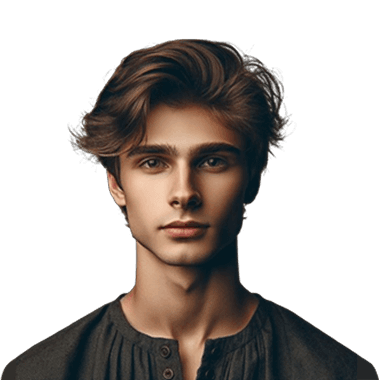What Does Active Mean on Tinder? [2025 Complete Guide]

Content Marketer
![What Does Active Mean on Tinder? [2025 Complete Guide]](/_next/image?url=https%3A%2F%2Fframerusercontent.com%2Fimages%2FL8Mi8KQqAA4TAfqndmKzeLA.webp&w=3840&q=75)
A quick guide to what active means on Tinder in 2025
You see a green dot or a "Recently Active" label below someone's Tinder profile.
What does active mean on Tinder? And should you actually pay attention to it?
Here's why it matters:not everyone on Tinder is actually using it.
Some profiles haven't been opened in weeks. Others check notifications once and disappear. The "Recently Active" status helps you spot people who'll actually respond to your messages.
But Tinder keeps it vague. You don't get exact timestamps. You can't tell if someone's swiping right now or just opened the app hours ago. And users can hide their activity status completely, making it even harder to know who's truly active.
So what does it mean when it says active on Tinder? How does it differ from "Online Now"? When should you trust these indicators, and when should you ignore them?
This guide breaks down exactly how Tinder's activity status works, what each label reveals, how to hide your own status, and alternative ways to identify active users when the green dot disappears.
Understanding Tinder's Activity Status
Tinder uses two main indicators to show when someone last used the app:“Recently Active”and“Online Now.”They sound similar, but they mean very different things.
Sowhat does active mean on Tinderexactly?
Let’s break it down.
What Does “Recently Active” Mean?
When you see “Recently Active,” it means the person opened the Tinder app within the last24 hours. That’s the entire definition.
It doesnottell you whether they were active:
- 15 minutes ago
- 4 hours ago
- 23 hours ago
Tinder keeps that part intentionally unclear. This label appears as plain text,no green dotunder the person’s name or bio.
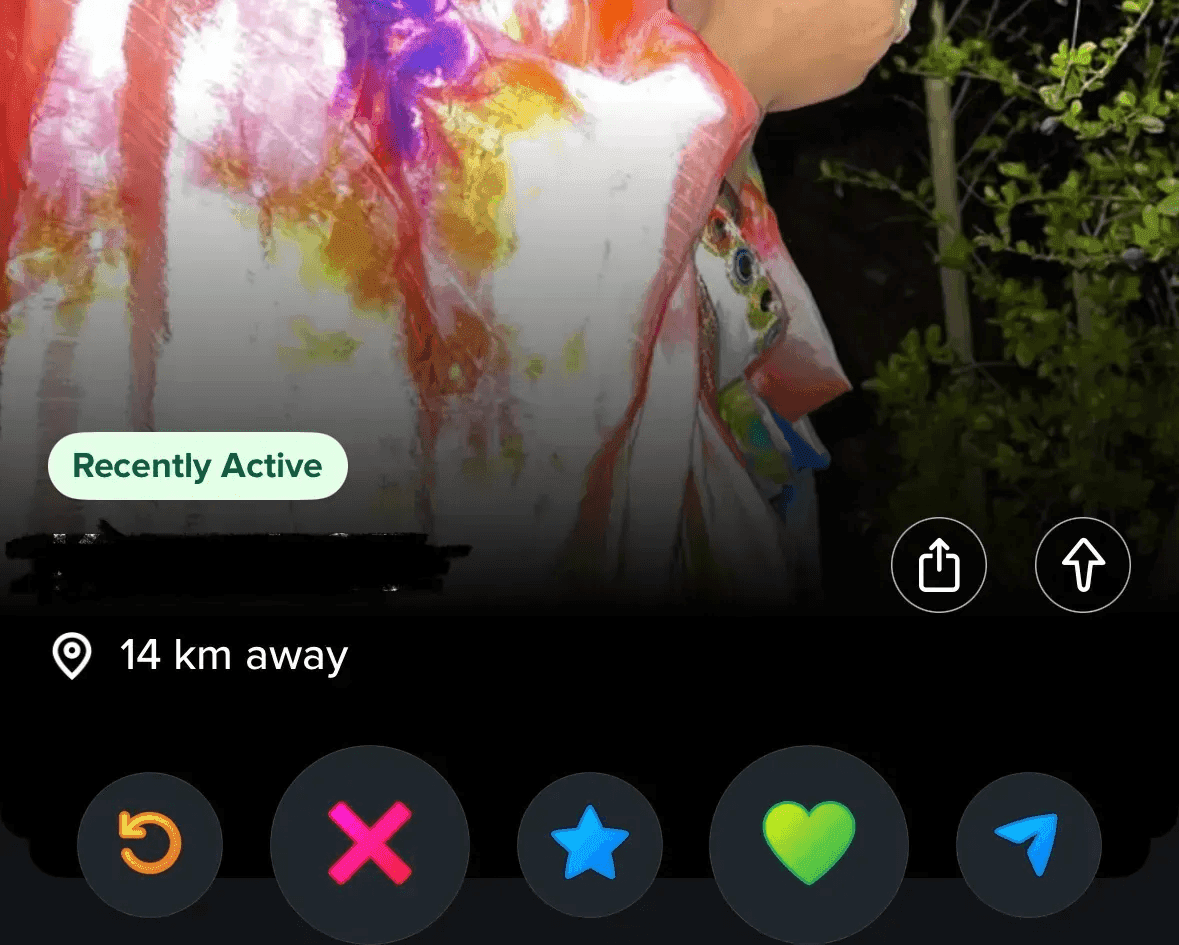
Important:
“Recently Active” doesnotmean someone is currently online or actively swiping.
It only confirms they used Tinder at some point within the past day.
What Does “Online Now” Mean?
“Online Now” is the more immediate activity status.
When this appears, the profile was active within the last2 hours.
This label includes agreen dot, which you’ll see:
- On the profile while swiping
- In your match list
- Inside chat conversations
But even "Online Now" doesn't guarantee they're currently on the app.Someone could have closed Tinder70–90 minutes agoand still show this indicator.
Tinder does not display exact, second-by-second online status.
The Green Dot Explained
The green dot is Tinder’s quick visual sign of recent activity.
It appears:
- Next to the person’s name on their profile
- On their match card
- In your chat list
The green dot =“Online Now”(active within 2 hours).
If there’s no dot but you see “Recently Active,” that means activity within 24 hours but not in the last 2 hours.
What the green dot doesnotreveal:
- Exact time they were last online
- Whether they’re swiping right now
- How long they were online
- Whether they’re messaging someone else
Tinder intentionally avoids specific timestamps to protect privacy.
Who Can See Your Activity Status?

By default,everyonecan see your Tinder activity status.
If you are active on Tinder, other users can see whether you're “Recently Active” or “Online Now.”
This visibility works both ways:
- If others can see your activity, you can see theirs.
- If you hide yours, you no longer see theirs.
Free vs. Premium Users
Both free and premium users see the exact same activity indicators.
There is no “paid advantage” when it comes to “Recently Active” or “Online Now.”
The green dot looks identical for free, Gold, Plus, and Platinum users.
Paid tiers give benefits elsewhere:
- Gold/Platinum: see who liked you
- Plus: unlimited likes, passport feature
- Platinum: prioritized likes
But activity status works the same for everyone.
The Impact of Activity Status on Matches
Hiding your activity status does not make your profile less visible.
Your account still:
- Appears in swipe decks
- Receives likes
- Gets matches
- Allows messaging normally
The only difference: users cannot see when you were last active.
There’s no evidence that hiding your status affects the algorithm or reduces matches. Tinder tracks internal activity separately, and your public visibility toggle doesn’t change that.
How to Hide Your Active Status on Tinder
Takes under 30 seconds.
Step-by-Step Guide
- Open the Tinder app.
- Tap your profile icon (top left).
- OpenSettings.
- Scroll to“Show Activity Status.”
- Toggle itOff.
Instantly, your green dot and “Recently Active” labels disappear from everyone’s view.
What Happens When You Hide It?
Everything works normally:
- You still appear in swipe decks.
- You still match people.
- You still receive messages.
The sole change is that no one can see your activity and you lose access to theirs.
This is Tinder’s all-or-nothing rule.
Can You Selectively Hide Status?
No. You cannot hide activity from some users but show it to others.
If it’s off, it’s off for the entire platform.
People hide their status for many reasons:
- More privacy
- Avoiding pressure to respond
- Browsing casually
- Avoiding awkwardness with existing matches
Common Misconceptions About Tinder Activity
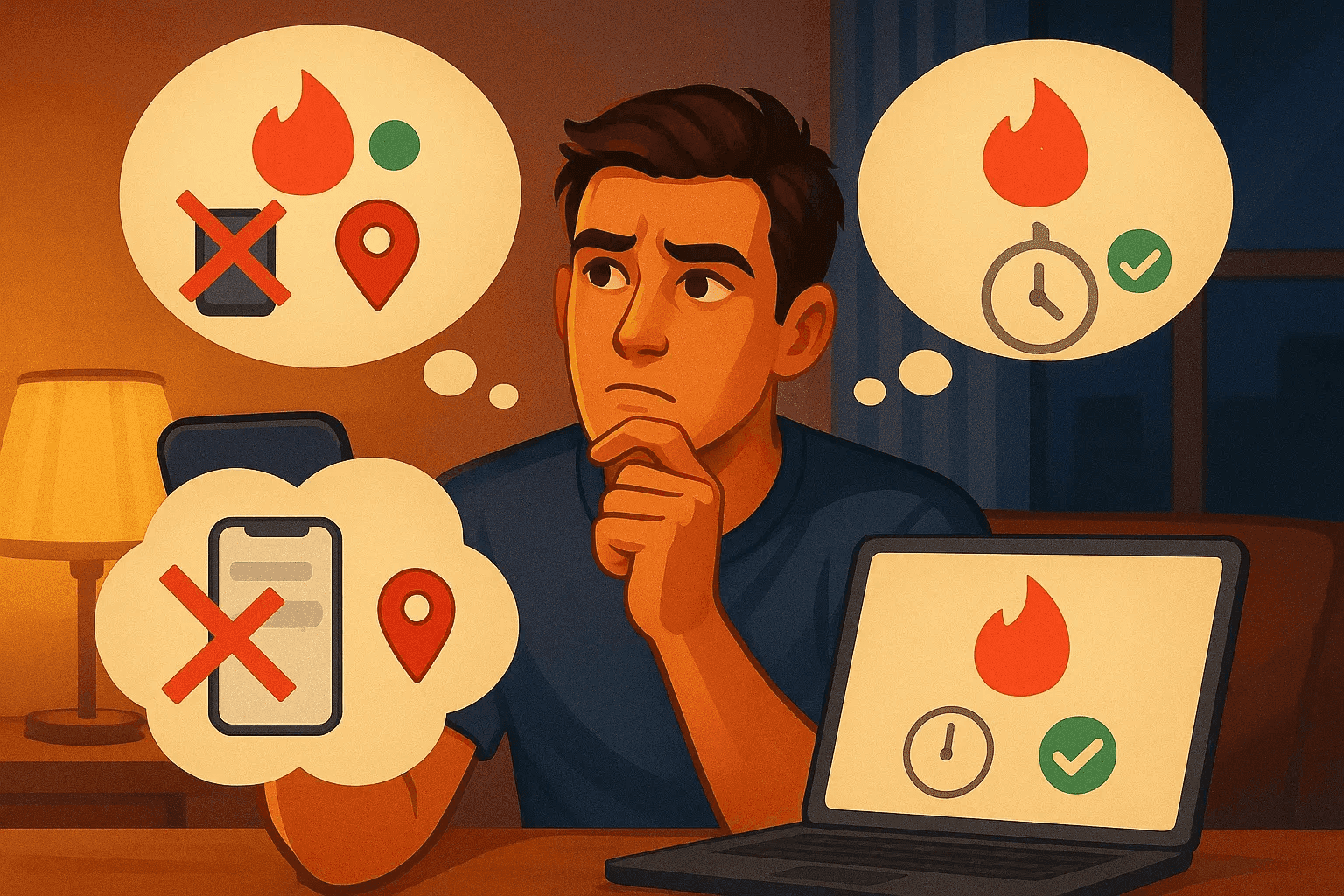
Myth 1: The green dot means someone is swiping right now
Not necessarily.Many users assume the green dot indicates real-time activity. It doesn't. Someone could have closed Tinder 90 minutes ago and still show the green dot. It's a recent activity marker, not a live status tracker.
Myth 2: No activity indicator means the account is dead
Not true.Just because you don't see "Recently Active" or a green dot doesn't mean the profile is abandoned. That person likely disabled their activity status in settings. Their account could be perfectly active. You just can't see the indicator anymore.
Myth 3: Tinder notifies people when you view their profile
Never.Unlike LinkedIn, Tinder doesn't send notifications when someone looks at your profile. You can check someone's profile as many times as you want without them knowing. Profile views are completely anonymous.
Myth 4: Matches can see if you've read their messages
Tinder has no read receipts.When someone sends you a message, they can't tell if you've opened it, read it, or ignored it completely. The only thing they know for certain is whether you replied.
Myth 5: Appearing online makes you more attractive to the algorithm
Minimal impact. Some users believe constant activity improves visibility. While Tinder prioritizes active users over dormant accounts, checking the app every five minutes won't boost your ranking. A complete profile, good photos, and positive engagement have bigger impacts than login frequency.
How Long Tinder Profiles Stay Visible
Tinder handles inactivity in phases:
First 7 days of inactivity
Your profile continues to appear normally in swipe decks.
After 7 days
Visibility is significantly reduced.
After ~2 years of inactivity
Your account may be deleted, but only after email warning.
Additional note
Existing matches still see your profile and can message you regardless of inactivity duration.
If you see someone’s profile while swiping, it means they’ve been active roughly within the past week or two.
Finding Active Users Without Creating an Account
Tinder does not allow:
- Name lookups
- Phone number searches
- Reverse user searches
- External profile indexing
To identify if someone is active on Tinder without making an account, third-party verification tools exist.
Cheateyeis one such option. It's a paid per-search service that doesn't require you to create a Tinder account. The search runs anonymously and the person receives no notification. Whether these tools are worth using depends on your situation. For quick verification, they work. For casual curiosity, manual methods cost nothing.
Cheateye
- Search by name, age, location
- No Tinder account required
- Anonymous
- Shows profile presence and last activity indicators
Useful for:
- Verifying a partner’s dating activity
- Safety and background checks
- Quick confirmation of someone’s Tinder usage
Manual searches (Google, social media, image searches) are rarely effective.
👇Watch this short video guide for a simple breakdown of what active means on Tinder:
Conclusion
Now you know what does active mean on Tinder and how to interpret it correctly.
- Recently Active= within the last 24 hours
- Online Now= within the last 2 hours (green dot)
- Neither indicator shows real-time activity
- Hidden statuses don’t mean inactive profiles
Use activity labels asguides, not absolute truth. They help you prioritize profiles more likely to respond quickly, but they don’t tell the full story.
If you need to check someone’s Tinder presence without creating an account, tools likeCheateyeoffer an external solution.
Who are you searching for?
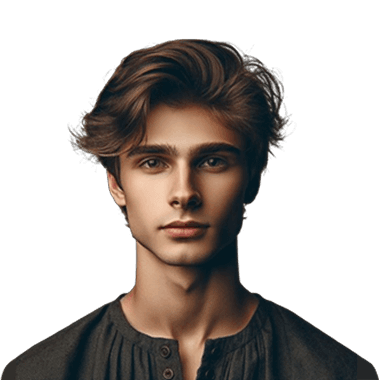
MAN

WOMAN
Private
Instant results
99% accuracy