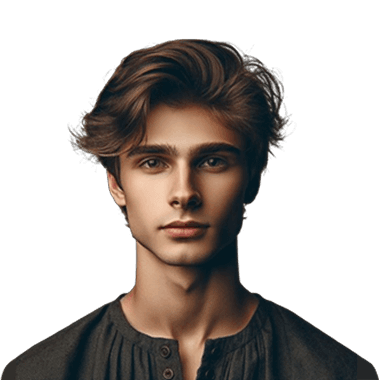Hidden Messages on iPhone: How to Find and Spot Them

Content Marketer

You just noticed your partner's phone buzz with a text, but no notification appeared on their lock screen.
They glanced at it, smiled, typed something quickly, then said "Just spam" when you asked.
But here's the thing: iPhone doesn't hide messages from "spam" by default.
A staggering 31% of iPhone users don't even know about filtered message folders, which means there could be entire conversations happening right under your nose.
Here's what's actually happening:iPhones have multiple built-in features that tuck away texts.
Sometimes it's innocent tech settings.
Sometimes it's intentional concealment.
Why Those "Innocent" iPhone Settings Aren't So Innocent
You're probably thinking you're overreacting.
Maybe they just have some privacy settings turned on. Maybe you're reading too much into normal behavior. Maybe everyone filters their texts and you're the paranoid one.
But people in committed relationships don't typically hide conversations from their partners.
When someone suddenly starts using iPhone's built-in privacy features, like filtering unknown senders or enabling message previews only for themselves, it's rarely about spam protection.
The pattern that keeps appearing:Dating apps send notifications from "unknown numbers" when matches message you.
Those texts get automatically filtered into hidden folders that most people never check.
Your partner knows this.
They're counting on you not knowing this.
It's not the technology that's the problem. It's the intentional use of that technology to create plausible deniability.
The real question isn't whether iPhone can hide messages, it's whether your gut instincts are worth investigating.
Quick Checks: Built-In iOS Folders That Hide Texts
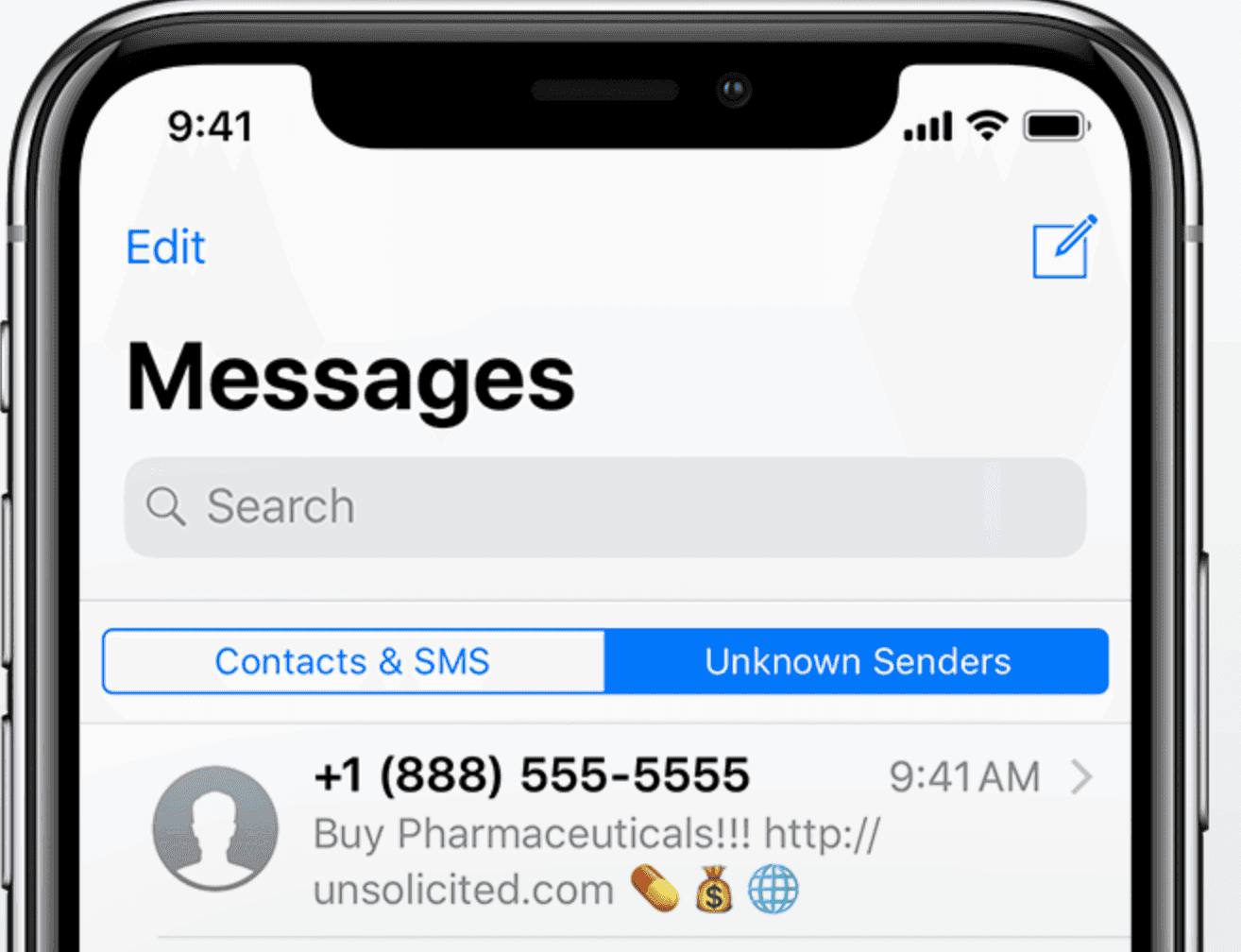
Start with the basics:iPhone's Messages app has built-in filters that tuck away texts without you noticing. Open the app and tap "Filters" in the top left. This reveals categories like Known Senders, Unknown Senders, and Recently Deleted.
Unknown Senders is a common culprit.Texts from non-contacts land here, often going unread. Check it regularly, many users forget this folder exists.
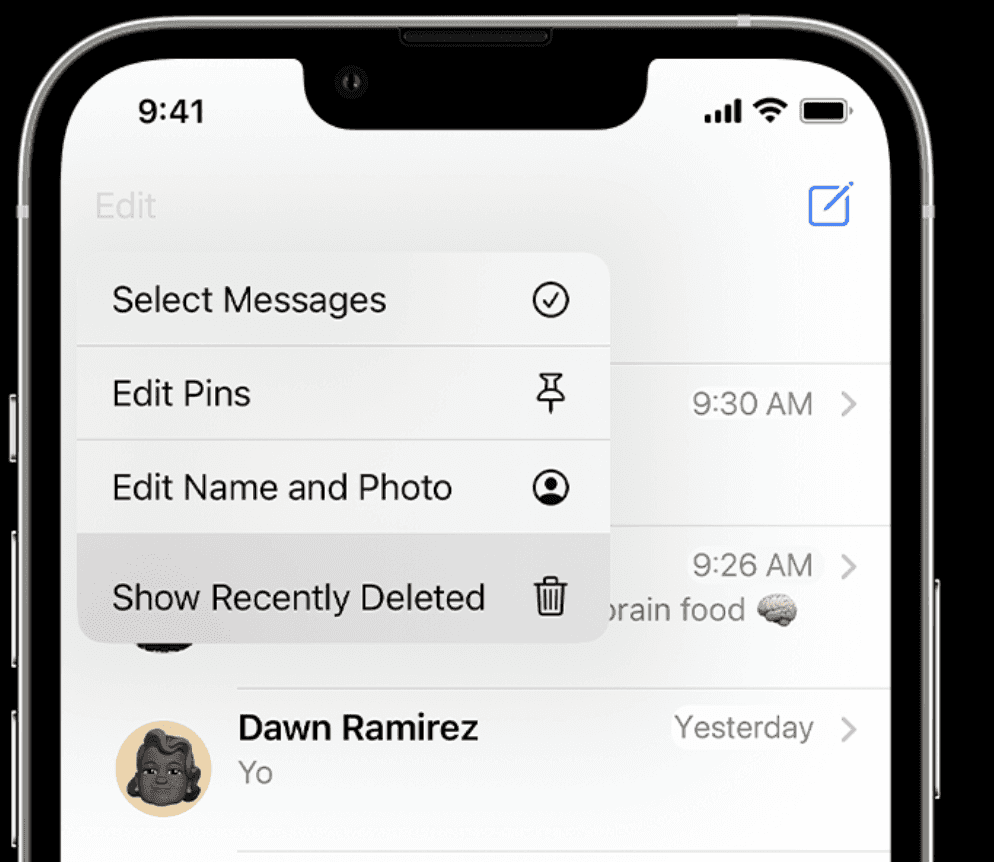
For deleted messages, head to Recently Deleted; they stick around for 30 days before vanishing.
What if you're dealing with dating app crossovers? If suspicious texts link to platforms like Bumble, learn how to find someone on Bumblefor more details. These quick checks take seconds but can uncover a lot.
Don't overlook Unread or All Messages filters too. A simple swipe might expose what was meant to stay hidden.
Dig Deeper: iCloud, Backups & Third-Party Recovery Tools
If basic folders come up empty, dive intoiCloud.
Messages sync across devices if enabled inSettings > [Your Name] > iCloud > Messages.
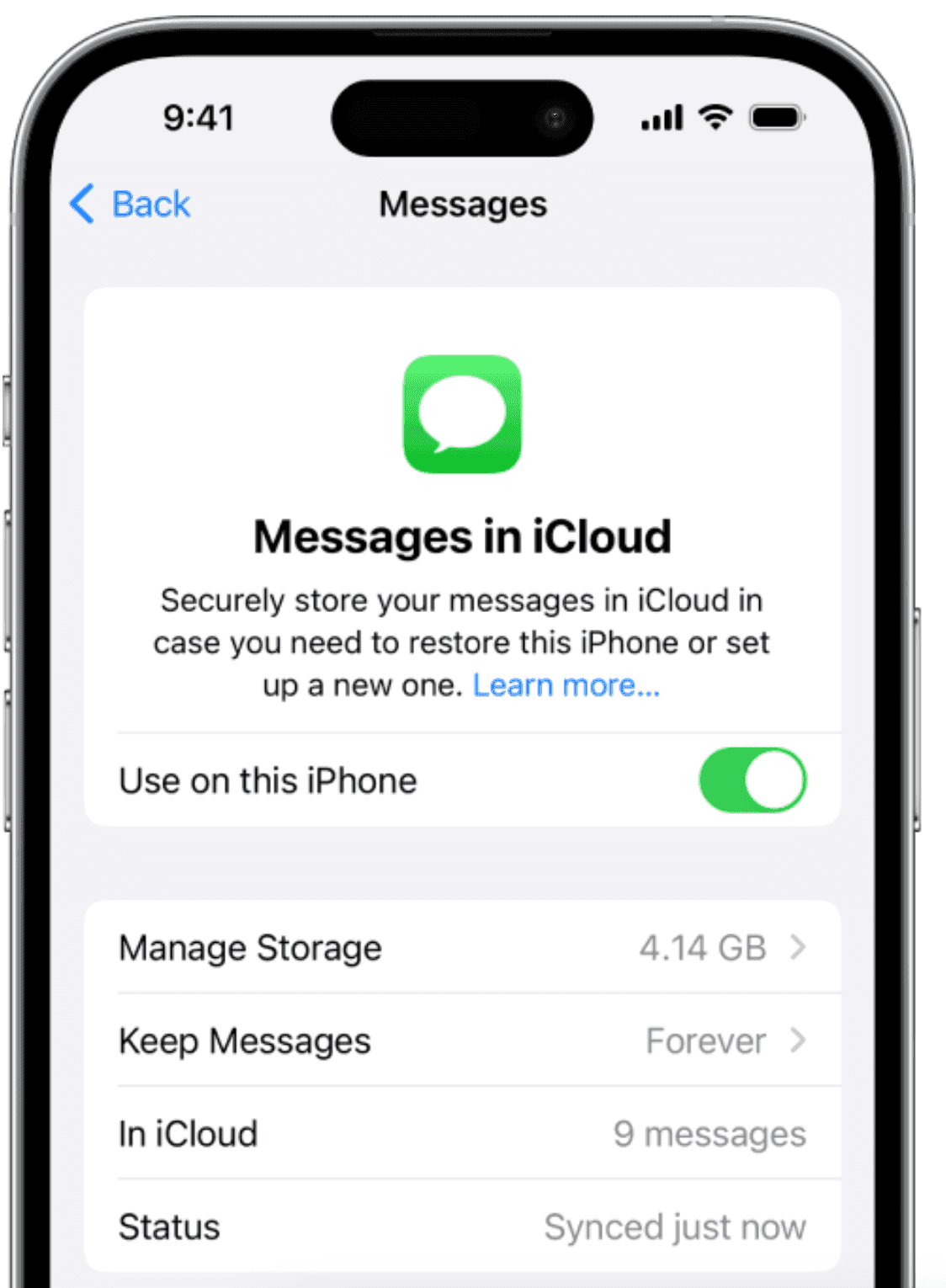
Check your iCloud storage for backups, these can restore old texts.
Restoring from a backup isn't foolproof.It might overwrite current data, so create a new backup first.
Go toSettings > General > Transfer or Reset iPhone > Erase All Content and Settings, thenrestore.
But watch for two-factor authentication prompts that could alert the device owner.
For advanced recovery, third-party tools can extract data from backups without full restores. Deleted messages can linger in iCloud for up to 40 days.
Curious about similar tools? Apps likeCheateyeorCheaterbustercan help with profile-searching on dating apps.
Always back up your own device before experimenting. This method shines for thorough investigations.
Step-by-Step iCloud Recovery
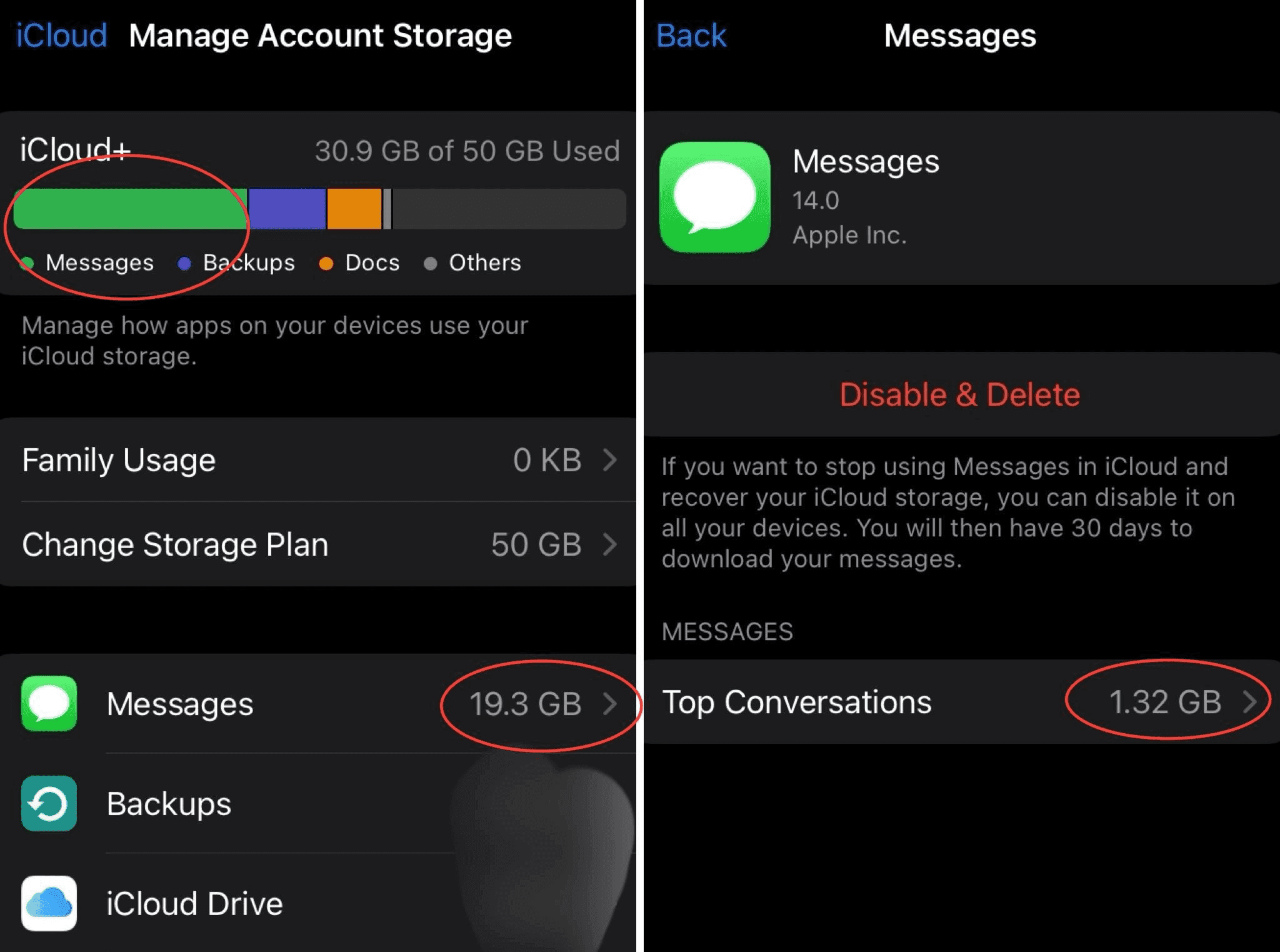
- Ensure Messages in iCloud is on.
- Back up via Settings > [Your Name] > iCloud > iCloud Backup.
- Use a tool to scan the backup for hidden texts.
Off-Radar Apps & iOS Workarounds People Use to Conceal Chats
Some folks get creative with hiding messages beyond stock features.
Apps disguised as calculators or vaults store private chats securely.
Others use theNotes appfor secret collaborations, share a note and chat in real-time without trace in Messages.
Screen Time limits add another layer.Enabling communication restrictions shows an hourglass icon on texts, blocking previews from certain contacts. It's a sneaky way to keep things under wraps.
Then there are third-party messaging apps with auto-delete features.
For dating-related secrets, platforms like OnlyFans might hide behind these. Wondering how to spot them? Check out how to find someone on OnlyFans.
fits here too, it's an app that searches Tinder profiles to reveal if someone's active elsewhere, even if iPhone messages stay concealed.
No need to snoop on devices; just input details for quick results.
These tricks are common, but awareness helps you stay ahead.
Red Flags Your Partner Is Hiding Messages
Suspicious behavior often pairs with tech habits.Sudden toggles to Filter Unknown Senderscould mean they're routing texts away from the main inbox. Watch for this in Settings > Messages.
Frequent deletions or odd backup schedules at night hint at cover-ups. If their phone buzzes but no notification shows, it might be hidden previews at play.
New passcodes or Face ID changesare tells too. Combined with evasive answers about their day, these flags warrant a conversation. Remember, trust starts with open talks—not assumptions.
How to Use Cheateye for a Wider Digital Footprint Check
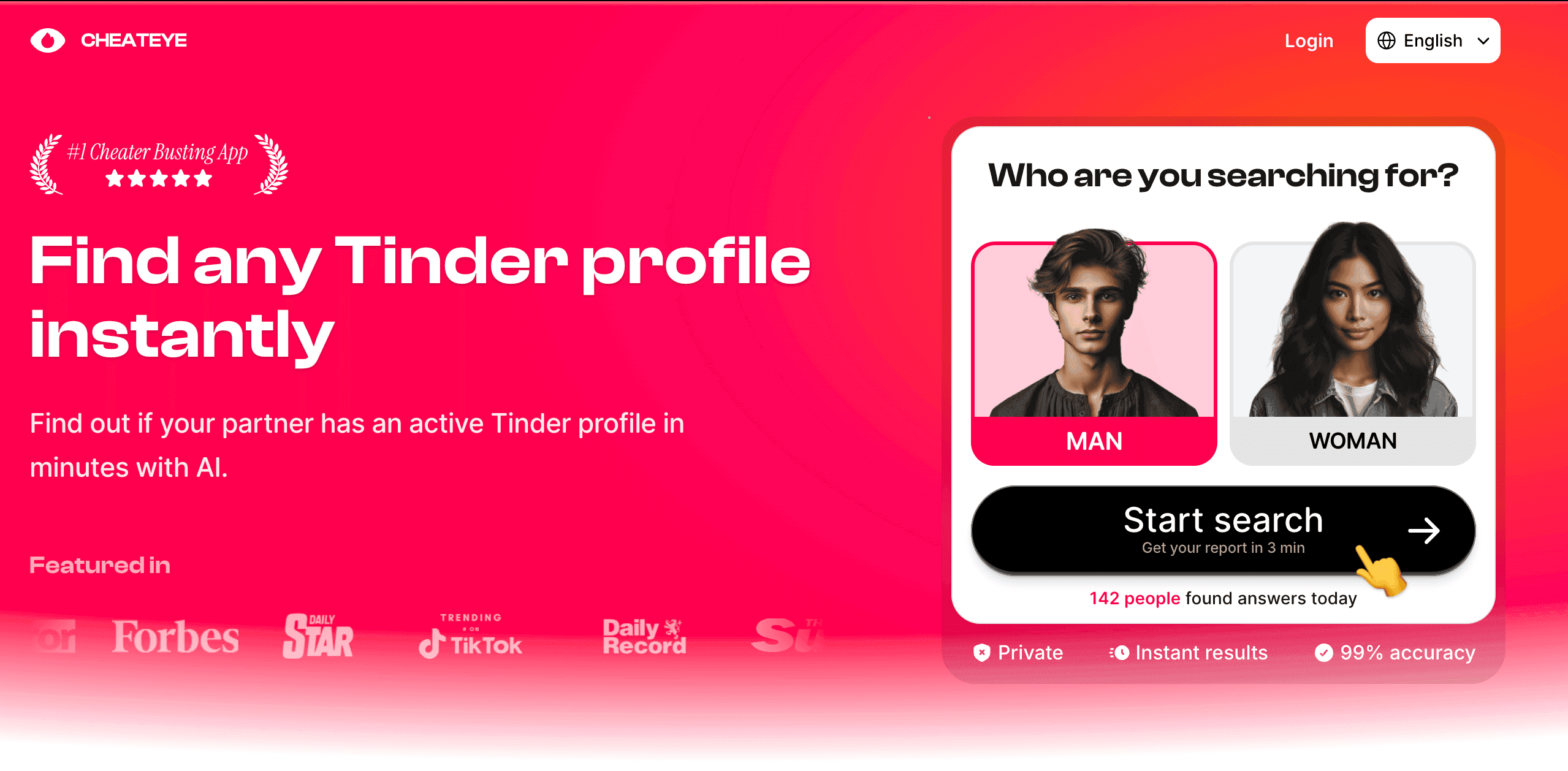
Sometimes, iPhone checks aren't enough if secrets span apps. That's where Cheateyesteps in. This tool searches Tinder profiles by username, location, or photo, revealing matches without alerting anyone.
Getting started is simple.Visit cheateye.ai, enter the details, and let it scan. Results include profile activity, helping you connect dots from hidden messages to online behavior.
It's discreet and complements your iPhone sleuthing. For free initial searches, it's worth a try if dating apps are in the mix.
Protecting Your Own Privacy on iPhone
Flip the script: maybe you want to safeguard your messages.Enable Face ID for appsin Settings > Face ID & Passcode. Set auto-delete for old texts via Messages > Keep Messages.
Manage read receipts and previews to control what's visible. For dating privacy, if you're on Hinge, explore how to find someone on Hingesafely.
Respect boundaries, privacy tools are for protection, not deception. Use them wisely to build trust.
In wrapping up, finding hidden messages on iPhone boils down to knowing where to look and spotting patterns.Key
takeaways:Check filters first, explore iCloud for depth, and watch for concealment apps. If trust issues linger, tools like Cheateye offer non-invasive insights.
Don't let doubts fester, address them head-on. Ready to uncover more? Try Cheateyefor a Tinder profile search today, or dive into our linked guides for app-specific tips. Your peace of mind starts now.
Nach wem suchst du?
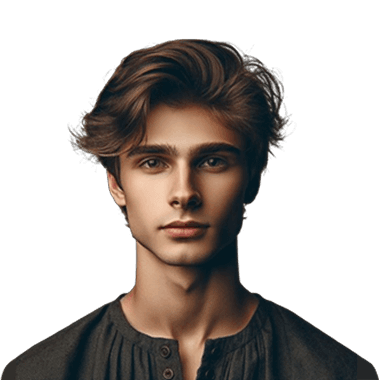
MANN

FRAU
Privat
Sofortige
99% Genauigkeit